Leverage email tracking to optimize your marketing strategy. Monitor recipient behavior, generate real-time notifications, refine campaigns efficiently.

Emails have become an essential part of modern communication, and businesses and individuals rely on emails to communicate with their clients, colleagues, and potential customers. Email tracking is a technology that enables the sender of an email to monitor and analyze the recipient’s actions after the email has been sent.
In this blog post, we will delve into the details of email tracking, including its definition, history, importance, and how it works. We will also explore the types of email tracking, email tracking tools, pros and cons, best practices, and its applications in sales, marketing, and job search.
Definition of Email Tracking
Email tracking is a method of monitoring email delivery and analyzing the recipient’s behavior after the email has been sent. Email tracking can provide information such as when the email was opened, how long the recipient viewed the email, what links were clicked, and the recipient’s location and device information.
Brief History of Email Tracking
Email tracking has been around since the early days of email, and it has evolved over the years with the advancement of technology. Initially, email tracking was limited to basic read receipt notifications, which only informed the sender that the email had been opened. However, as email tracking technology evolved, it became possible to give email trackers with more detailed information about the recipient’s behavior, including link clicks and device data.
Importance of Email Tracking
Email tracking is essential for businesses and individuals who rely on email communication. It provides valuable insights into the recipient’s behavior, enabling the sender to improve their communication strategy and make informed decisions. Email tracking can also help businesses increase their efficiency and productivity by providing data that can be used to optimize their own email marketing campaigns.
The Basics of Email Tracking
Email tracking is a valuable tool that can help individuals and businesses gain insight into the effectiveness of their email campaigns. In this section, we’ll explore the basics of email tracking, including how it works, the types of email tracking, and what can be tracked in an email.
How Email Tracking Works
Email tracking is a method used by InboxPro and other similar tools to monitor how recipients interact with the emails you send. Here’s how InboxPro’s email tracking feature works:
1. Install InboxPro’s Chrome extension
To use InboxPro’s email tracking feature, you need to install its Chrome extension. Once you’ve installed it, you can enable email tracking for every email you send.
2. Compose and send your email
After enabling email tracking, you can compose and send your email as you normally would.
3. Real-time notifications
As soon as the recipient opens your email, InboxPro sends you a real-time notification informing right inbox to you that your email has been opened. You can also receive notifications when links in your email are clicked, and you can set email reminders even for when your email hasn’t been opened.
4. Revival notifications
If your email hasn’t been opened after a set period, you can receive a revival notification. This notification can help you re-engage with the recipient and increase the chances of closing a deal.
5. Hot conversation notifications
If a recipient is repeatedly opening and re-reading your email, you’ll receive a hot conversation notification. This can help you identify when a recipient is particularly interested in your email and tailor your follow-up accordingly.
InboxPro’s email tracking feature allows you to optimize your sales process by giving you insights into how your emails are being received. You and sales reps can use these insights to make faster and better decisions, concentrate on leads that are interested in your proposals, and re-engage with recipients who haven’t responded to your initial email.
Types of Email Tracking
There are different types of email tracking that can provide different insights into the recipient’s email behavior. These include:
Pixel Tracking:
This is the most common type of email tracking, and it involves email tracker embedding a small invisible image into the email that tracks when the email is opened.
Link Tracking:
This involves tracking the recipient’s clicks on links within the email, providing valuable data on the recipient’s interests and engagement.
Read Receipt Tracking:
This provides a notification when the recipient opens the email, providing insight in depth analytics into when and how often the recipient engages with the email.
Geo-Tracking:
This involves tracking the recipient’s location, providing valuable data on the reach and effectiveness of the email campaign.
What Can Be Tracked in an Email:
Email tracking can capture a variety of other features of data related to email opens and clicks, including:
Open Rates:
This refers to the number of times an email is opened, providing insight into the recipient’s engagement with the email.
Click-through Rates:
This refers to the latter tracking link number of clicks on links within the email, providing data on the recipient’s interests and engagement.
Location Data:
This provides information on the recipient’s location, enabling the sender to tailor their message to the recipient’s location and preferences.
Device Data:
This provides information on the recipient’s device, including features like the type of device and operating system, enabling the sender to optimize their email campaigns for different devices.
Advantages of Email Tracking
Email tracking can offer several advantages to businesses and individuals who use email as a means of communication or marketing. Here are some of the advantages:
Improved communication:
Email tracking can help to improve communication between individuals and teams by providing insights into how recipients engage with messages. For example, if a recipient has not opened an email, the sender can follow up with them to ensure they received the message and address any potential issues.
Increased efficiency:
Email tracking can also help to increase efficiency in the workplace. By using email tracking software work and data to prioritize emails and responses, individuals can ensure they are focusing on the most important messages and not wasting time on emails that are less urgent.
Better analytics and data:
Email tracking provides valuable data and analytics that can be used to improve communication strategies. By analyzing email open- and click-through rates, location data, and device data, individuals and teams can gain insights into their audience’s preferences and tailor their communication accordingly.
Disadvantages of Email Tracking
While email tracking offers advantages for businesses and individuals, it also has some disadvantages. Here are some of the disadvantages:
Privacy concerns:
One major disadvantage of email tracking is privacy concerns. Many people may feel uncomfortable with the idea of their email activity being tracked and monitored, particularly if they are not aware of it.
Ethical considerations:
There are also ethical considerations to take into account when using email tracking. It’s important to be transparent about the use of tracking tools and to ensure that individuals have the option to opt out of being tracked.
Risk of over-reliance:
Finally, there is the risk of over-reliance on email tracking. While tracking data can be useful, it’s important not to become too reliant on it and to use other methods of communication when appropriate.
Best Practices for Email Tracking
To ensure that email tracking is used ethically and effectively, here are some best practices to follow:
Transparency and disclosure:
To avoid privacy and ethical concerns, it’s important to be transparent about the use of email tracking tools. This means informing recipients that emails are being tracked and providing them with the option to opt out of unlimited tracking.
Consent and opt-out options:
Similarly, individuals should have the option to give their consent to being tracked and to opt out click tracking at any time. This ensures that individuals feel comfortable with the use of tracking tools and are aware of their options.
GDPR and other privacy laws:
It’s important to be aware of privacy laws such as GDPR when using email tracking tools. These laws outline specific requirements for data collection and usage, and failure to comply can result in fines and legal consequences.
Avoiding spam filters:
Email tracking can sometimes trigger spam filters, so it’s important to use reputable tracking tools and to avoid using tactics that may be flagged as spam.
Email Tracking for Sales
How email tracking can benefit sales teams:
Email tracking can be a valuable tool for sales teams, as it provides insights into how recipients engage with sales messages. By using email metrics and analyzing tracking data, sales teams can identify potential leads and tailor their communication to increase engagement.
Using email tracking for lead generation:
By tracking email opens and clicks, sales teams can identify potential leads and target their communication with email clients accordingly. For example, if a recipient has opened several emails related to a specific product or service, the sales team can follow up with them and offer more information.
Personalizing email messages with tracking data:
Email tracking data can also be used to personalize sales messages. By using email analytics and analyzing location and device data, for example, sales teams can tailor their messages to better suit their audience’s preferences and needs.
Integrating email tracking with CRM software:
Email tracking can be integrated with customer relationship management (CRM) software to streamline communication and data management. By combining email tracking features and data with customer data, sales teams can gain a better understanding of their audience and improve communication strategies.
Best Email Tracking Tools
There are many email tracking software options available, each with their own unique features and benefits. Here are a few of the most popular free email tracking and tools:
1) InboxPro:
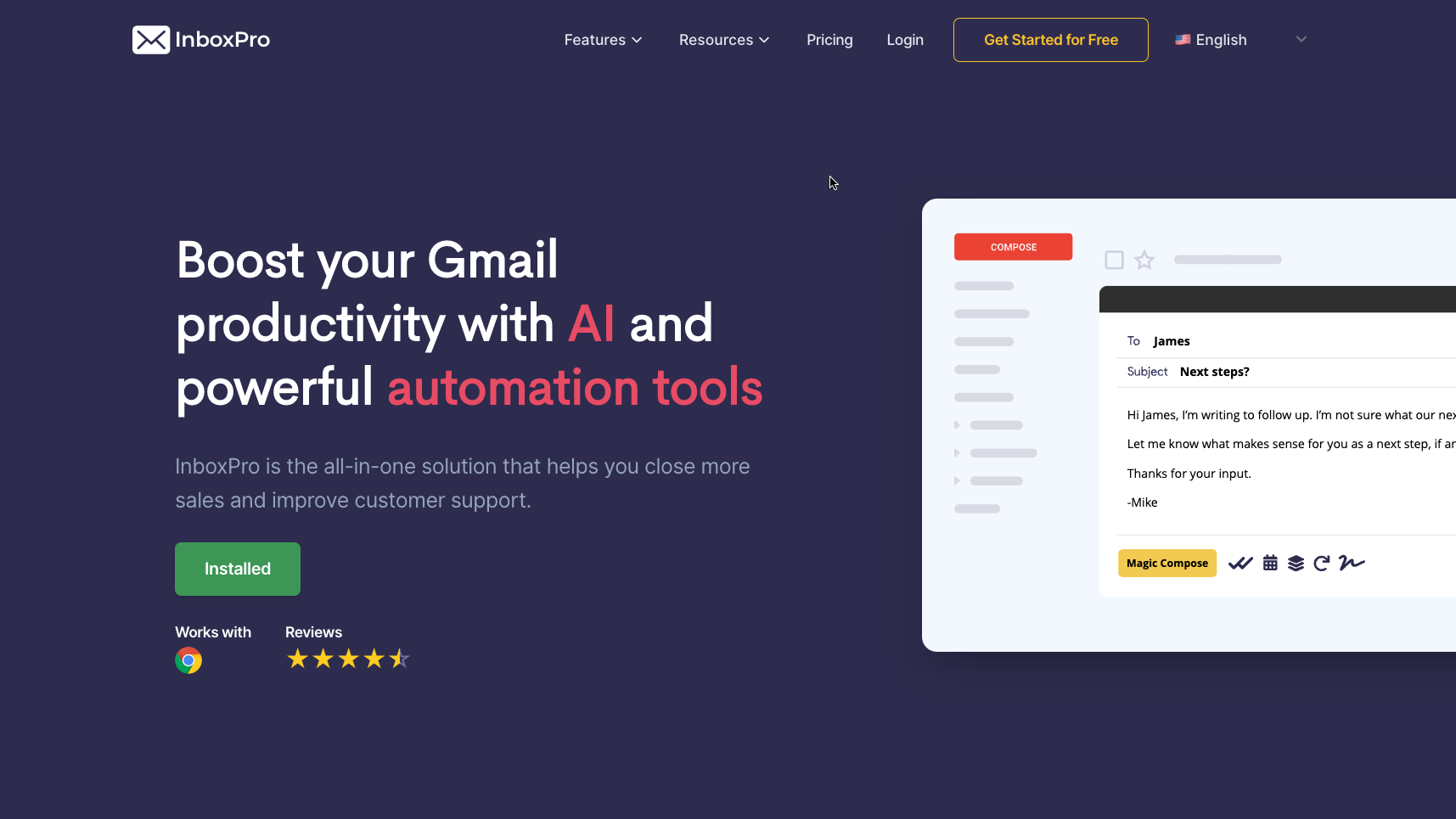
InboxPro is a popular email tracking tool that provides real-time notifications and insights into how your recipients are interacting with your emails. It offers features such google analytics such as open tracking, read receipts, clicks tracking, reply tracking, and conversion tracking. InboxPro also provides hot conversation notifications and revival notifications to help you engage with your recipients better.
2) HubSpot Sales:
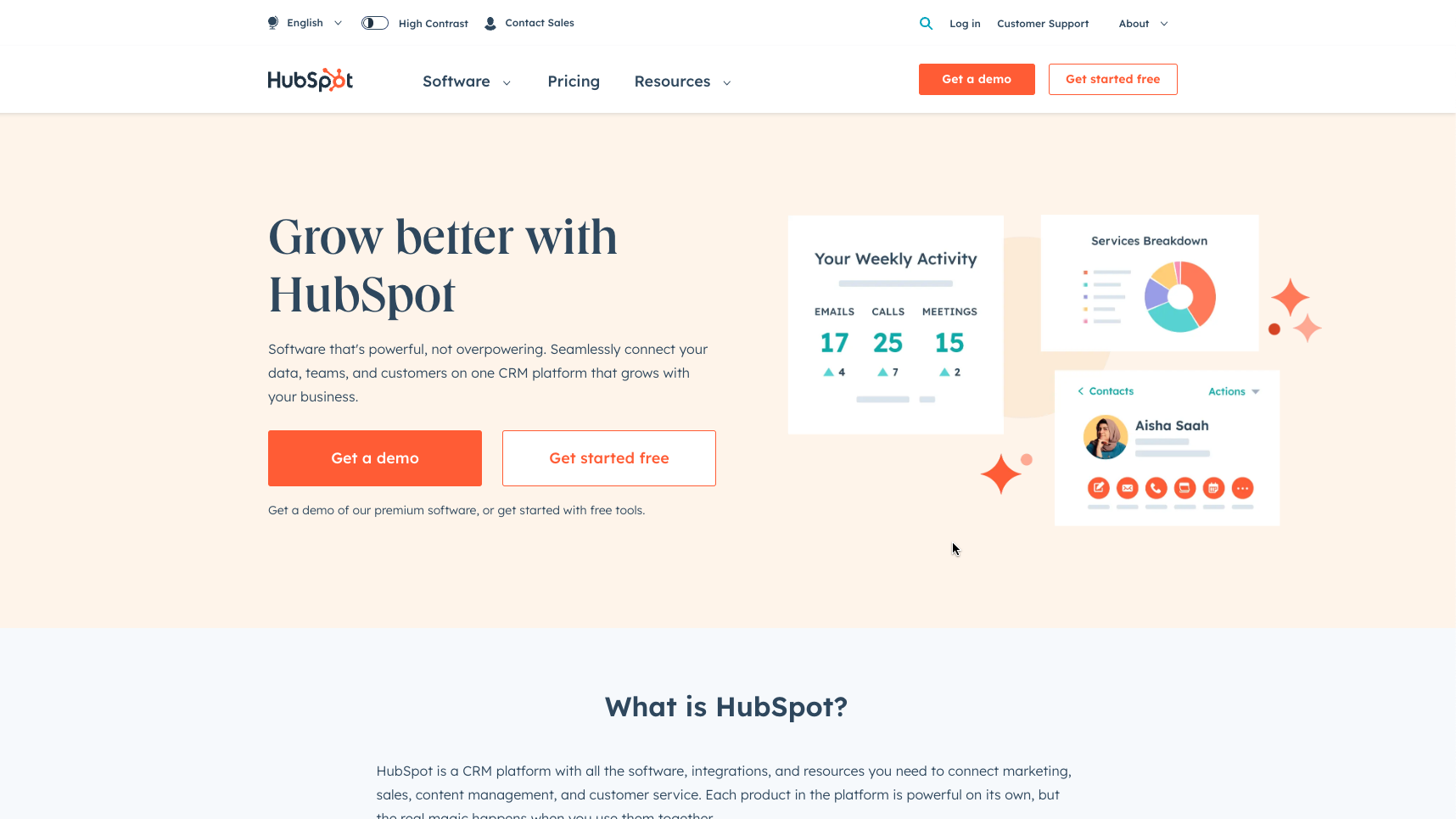
HubSpot Sales is a powerful email tracking tool that integrates with the popular CRM and sales software used, HubSpot. It has unlimited email tracking and allows you to track email opens, clicks, and replies, as well as create and send email templates, and schedule follow-up emails. Additionally, it provides real-time notifications when a recipient opens an email.
3) Yesware:
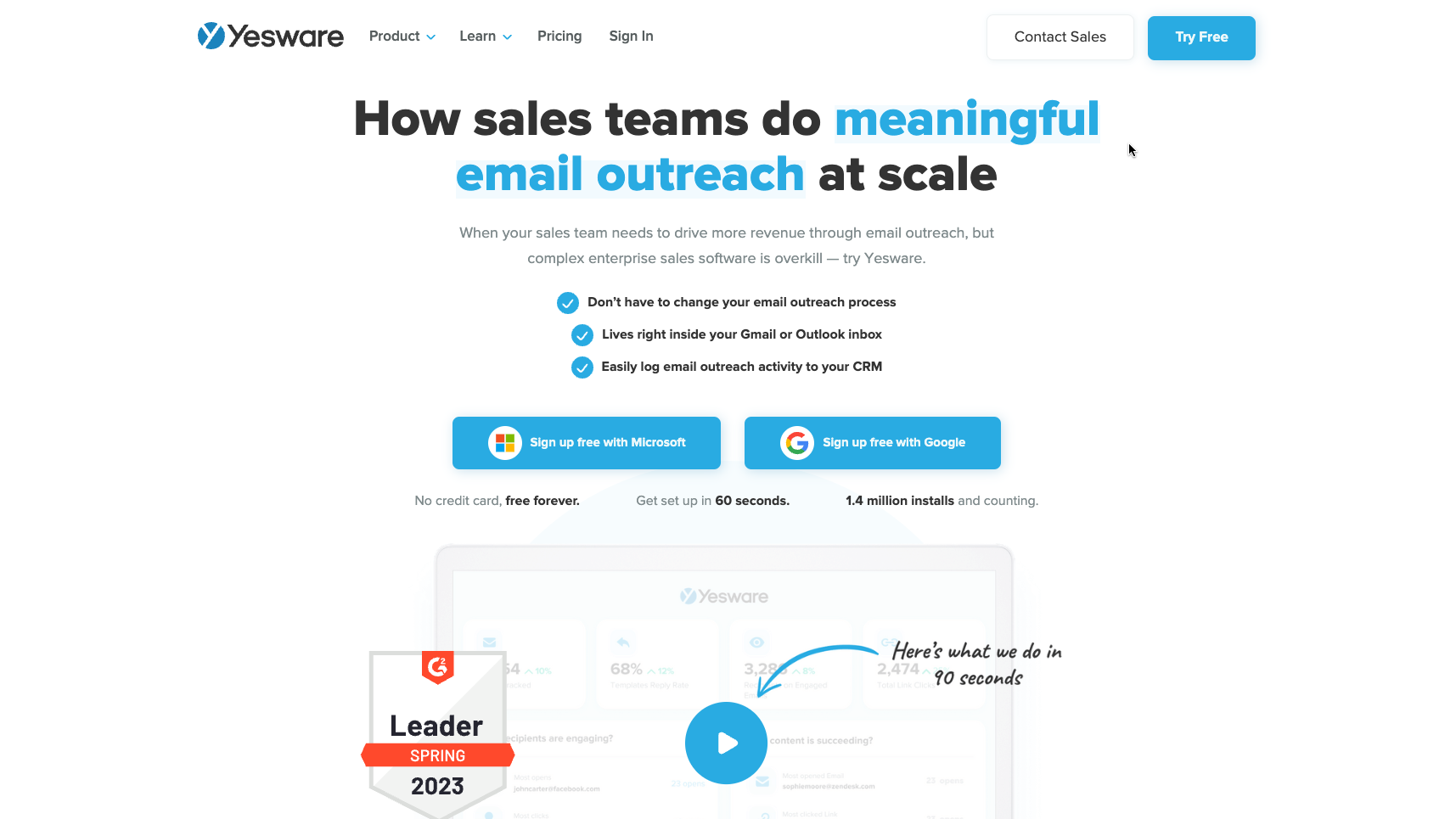
Yesware is a comprehensive, email scheduling and tracking tool that offers a variety in depth of features for sales teams, including email tracking, email templates, and the ability to schedule follow-up emails. It also integrates with Salesforce, Gmail, and Outlook, making it easy to use with your existing email tools.
4) Mailtrack:
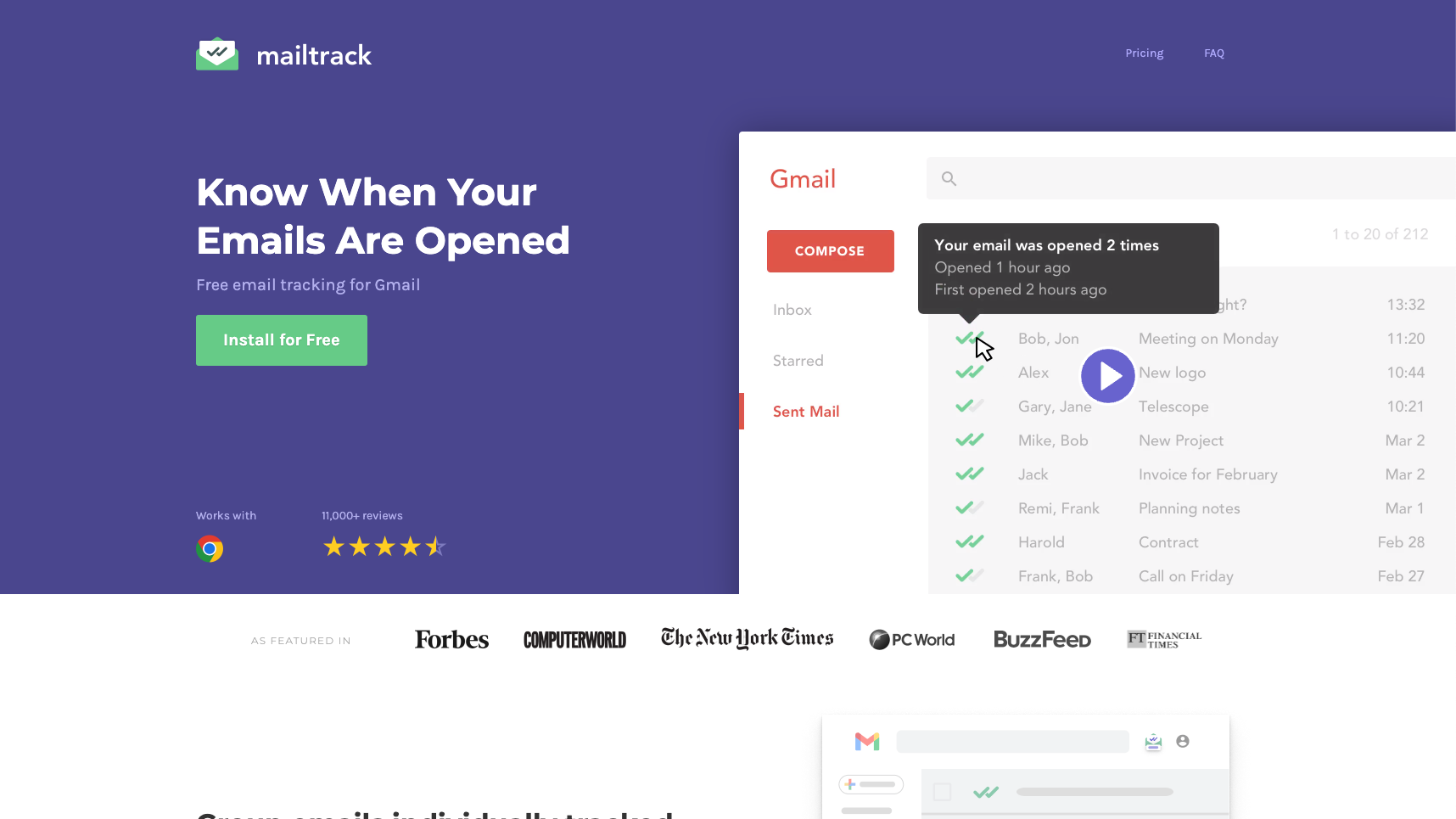
Mailtrack is a simple and affordable email tracking tool that is ideal for freelancers, small businesses, and individuals. It provides real-time notifications when a recipient opens an email, and also tracks click-through rates and attachment downloads.
5) SalesHandy:
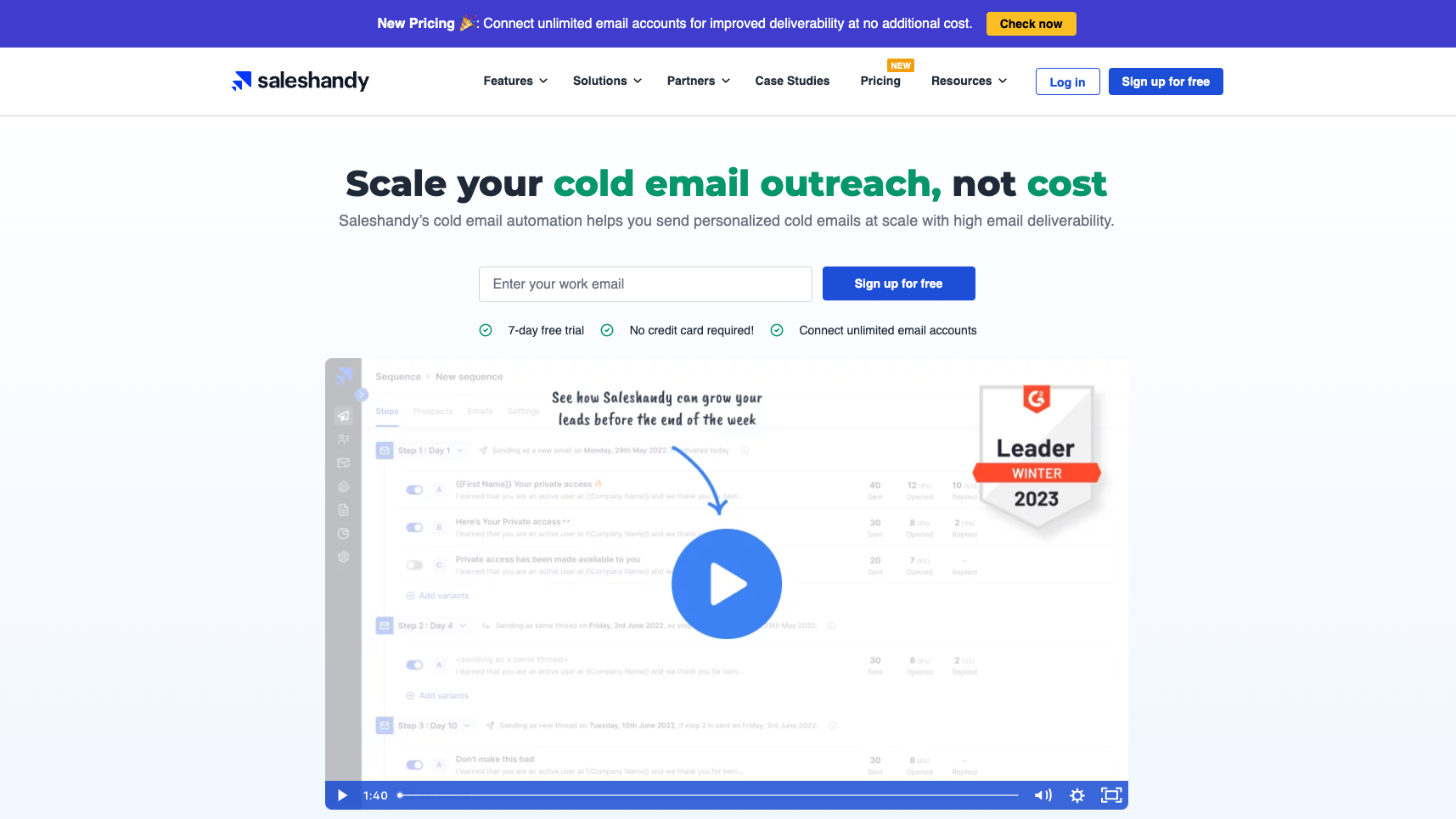
SalesHandy is an all-in-one sales communication platform that offers email tracking, mail merge, and document and attachment tracking, features. It integrates with Gmail and Outlook, and also offers a Chrome extension that allows you to track emails from your browser.
Features and Benefits of Email Tracking Software
Using email tracking software offers a range of benefits to businesses and individuals, including:
Improved communication:
Email tracking allows you to see when a recipient opens an email, clicks a link, or downloads an attachment. This information can help you to better understand your audience and tailor your communication to their needs.
Increased efficiency:
By tracking your emails, you can quickly identify which messages are resonating with your audience and adjust your communication accordingly. This can help to save time and resources, as you are able to focus on the most effective strategies.
Better analytics and data:
Email tracking and email productivity software provides detailed analytics and data on your email campaigns, including open rates, click-through rates, and location data. This information can help you to make data-driven decisions and improve the effectiveness of your communication.
Tips and Tricks to Get the Most Out of Your Email Campaigns with Tracking
Here are some tips and tricks to get the most out of your email campaigns with tracking:
Use email tracking to personalize your follow-up emails
By using email tracking to see how recipients are interacting with your emails, you can personalize your follow-up emails based on their actions. For example, if a recipient has clicked on a particular link in your email, you can mention that in your follow-up email.
A/B test your emails with tracking
Use email tracking to A/B test different email subject lines, body content, and calls-to-action. This will help you identify what resonates best with your recipients and optimize your email campaigns for better results.
Use email tracking to segment your email list
By using email tracking to see how recipients are interacting with your emails, you can segment your email list based on their interests and behavior. This will help you tailor your email campaigns to specific segments and increase engagement.
Use email tracking to optimize your send times
Use email tracking to identify the best times to send your emails for maximum engagement. You can experiment with different send times and use email tracking to see when your recipients are most likely to open and engage with your emails.
Use email tracking to measure your success
Use email tracking to measure the success of your email campaigns. By tracking open rates, click-through rates, and other metrics, you can identify what’s working and what’s not and make data-driven decisions to optimize your campaigns.
Conclusion:
Email tracking has revolutionized the way we communicate and market ourselves or our businesses. With the ability to track open rates, click-through rates, and location data, among others, email tracking offers invaluable insights that can help improve communication, increase efficiency, and boost conversions.
It’s important to remember, however, that email tracking should be used responsibly and ethically. By being transparent and giving recipients the option to opt out, we can avoid privacy concerns and respect the rights of our contacts.
If you’re looking for an email tracking tool that can help you keep track of your emails, InboxPro is a great option. With features such as real-time notifications, link tracking, and campaign reporting, InboxPro can help you improve your email marketing and sales efforts. Give it a try today and see the difference it can make for your business!
FAQs about Email Tracking:
How does email tracking work for Gmail users?
Email tracking for Gmail users typically involves using a third-party email tracking software or a Google Chrome extension. These tools can track various metrics, such as open rates and click-through rates, and provide insights into the effectiveness of your email campaigns.
Can email tracking be used for Outlook users as well?
Yes, email tracking can be used for Outlook users as well. Similar to Gmail users, Outlook users can utilize third-party email tracking software or add-ins to track email metrics.
How can I track emails in my Gmail inbox?
To track emails in your Gmail inbox, you can use a third-party email tracking tool or a Google Chrome extension that integrates with Gmail. These tools typically provide real-time notifications and tracking metrics to help you stay on top of your email campaigns.
Are there any Google Chrome extensions for email tracking?
Yes, there are several Google Chrome extensions available for email tracking. Some popular options include inboxpro HubSpot Sales, Mailtrack, and Yesware. These extensions can help you track email metrics and improve your email campaigns.
Is email tracking legal and ethical?
Email tracking is legal in most countries, but it’s important to use it responsibly and ethically. This means being transparent about the tracking and giving recipients the option to opt-out. It’s also important to comply with privacy laws, such as GDPR, when using email tracking.
Can email tracking be used for job search?
Yes, email tracking can be a helpful tool for job seekers. It can help you keep track of your job application emails and follow up with employers using tracking data. However, it’s important to use email tracking responsibly and avoid common mistakes, such as over-reliance on the data or lack of transparency with the employer.
How can email tracking benefit marketing campaigns?
Email tracking can be a powerful tool for marketing campaigns. It can help you create targeted email campaigns using tracking data, A/B test your emails, and integrate with marketing automation software for improved efficiency.
What is the future of email tracking and its impact on communication?
The future of email tracking looks promising, with advancements in machine learning and artificial intelligence expected to improve the accuracy and relevance of email tracking data. However, it’s important to use email tracking responsibly and ethically to avoid potential privacy concerns and maintain trust with your contacts.



