Email tools are essential for effective email management, offering features like organization, filters, templates, scheduling, and analytics.

Email has become a crucial tool for communication in both personal and professional contexts. As such, email management has become increasingly important. This is where email tools come in. An email tool is a software application that provides users with the necessary features and tools to manage their email effectively. In this article, we will explore the different types of email tools, their features, benefits, and factors to consider when choosing an email tool.
1. Types of Email Tools
Desktop Email Clients
Desktop email clients are software applications that are installed on a computer. They allow users to access and manage their email accounts from their desktops without the need for a web browser. Popular desktop email clients include Microsoft Outlook, Mozilla Thunderbird, and Apple Mail.
Web-Based Email Clients
Web-based email clients are email services that are accessed via a web browser. They do not require any software installation, making them easily accessible from any computer or device with an internet connection. Popular web-based email clients include Gmail, Yahoo Mail, and Outlook.com.
Email Marketing Services
”Email marketing software and services are web-based platforms that are designed specifically for email marketing campaigns. They provide users with tools for managing email subscribers, creating and sending email campaigns, and tracking email campaign performance. Popular used email marketing tools and services include Mailchimp, Constant Contact, and Campaign Monitor.
2. Features of Email Tools
Email Management Features:
Email management features are designed to help users manage their inbox effectively. They include:
Inbox Organization: This feature allows users to organize their inbox by creating folders, tags, or labels for different emails.
Email Filters: Email filters enable users to automatically sort their emails based on specific criteria, such as sender, subject, or keywords.
Email Templates: Email templates allow users to create pre-designed email formats for recurring messages, such as welcome emails, newsletters, or sales promotions.
Productivity Features
Productivity features are designed to help users increase their efficiency when managing their email. They include:
Email Scheduling: This feature allows users to schedule emails and relevant messages to be sent at a later time or date.
Email Reminders: Email reminders help users keep track of important emails and tasks by sending them push notifications, or alerts.
Email Tracking: Email tracking features allow users to track when an email has been opened, clicked, or forwarded.
Marketing Features
Marketing features are designed specifically for email marketing campaigns. They include:
Subscriber Management: Subscriber management features enable users to manage their email list by adding or removing subscribers and segmenting their audience based on various criteria.
Email Campaign Management: Email campaign management features allow users to create, design, and send email campaigns to their subscribers.
Email Analytics: Email analytics features provide users with detailed insights into email campaign performance, such as open rates, click-through rates, and conversion rates.
3. Benefits of Using an Email Tool
Using an email tool can provide several benefits, including:
A. Improved Email Management: Email tools enable users to manage their inbox more effectively by providing features such as inbox organization, email filters, and email templates.
B. Increased Productivity: Productivity features such best email marketing services and tools such as email scheduling, email reminders, and email tracking can help users save time and increase their efficiency.
C. Effective Email Marketing: Email marketing software and services provide users with the necessary tools for creating and managing successful email and social media marketing campaigns, resulting in increased engagement and conversions.
D. Cost-Effective: Many free email tools also offer free or low-cost plans, making them a cost-effective solution for both personal and business use.
4. Top 5 Email Marketing Services for Small Business (2023)
Email marketing is a crucial aspect of modern business. It is multi channel marketing platform that helps businesses to reach out to potential customers and retain existing ones. There are various email marketing services available in the market, and each has its unique features. In this article, we will explore the top 10 best email marketing tools and services for small businesses in 2023.
Inboxpro:
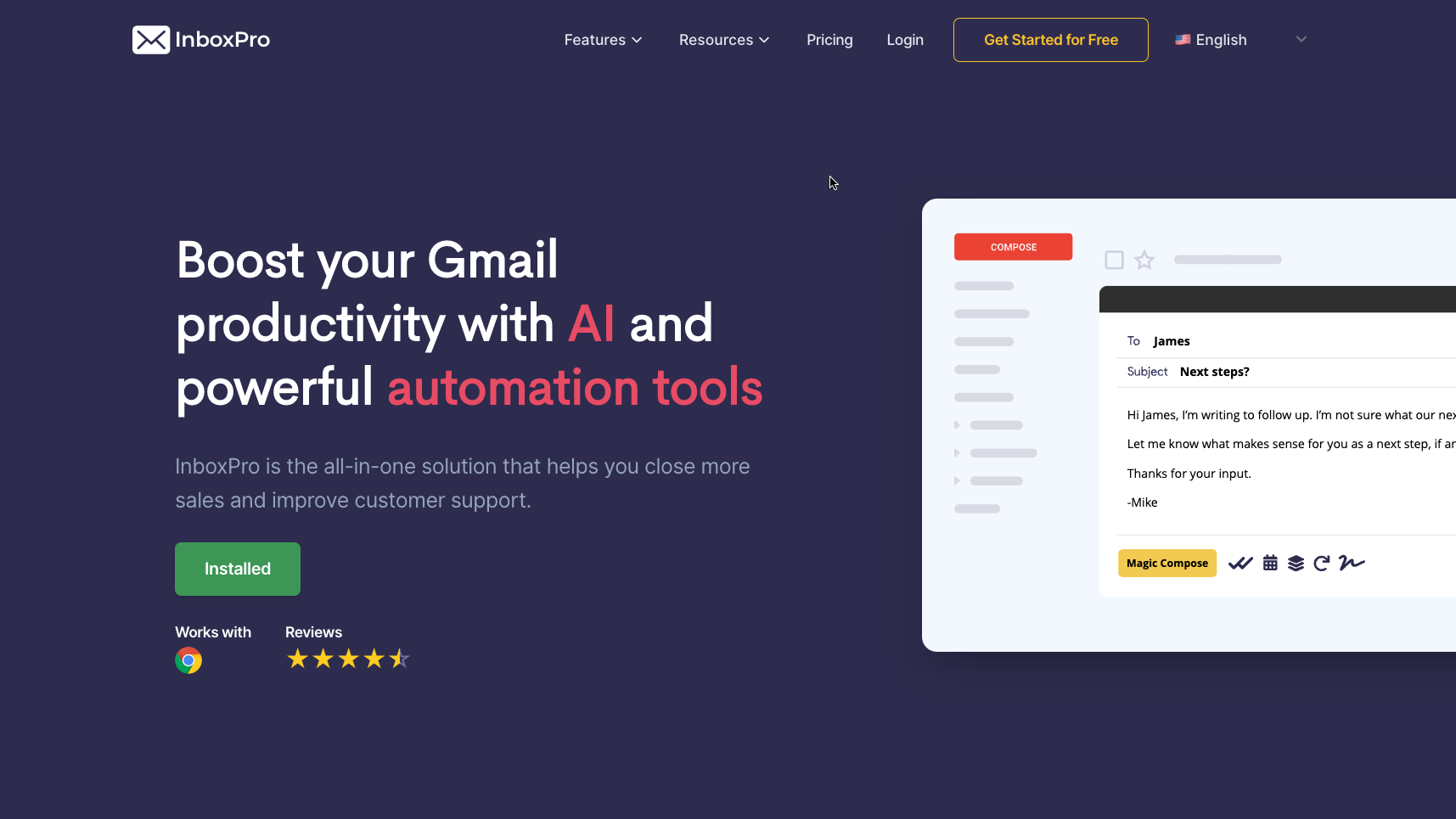
Inboxpro is an email marketing service that its own email marketing strategy and automation platform helps businesses create and send targeted campaigns to their subscribers. With its user-friendly interface and powerful features, Inboxpro is a popular choice for small businesses looking to improve their email marketing efforts.
Overview:
- InboxPro is an email marketing service that offers a simple and efficient platform for small businesses.
- It provides users with a range of tools and features to help them create and manage effective email campaigns.
- InboxPro offers an intuitive interface that makes it easy to use and navigate.
Features:
- Drag-and-drop email editor
- A/B testing
- Advanced segmentation and targeting
- Automated workflows
- List management
- Real-time analytics and reporting
- Landing pages and web forms
- Integrations with popular third-party tools
Pros:
- User-friendly interface
- Affordable pricing plans
- Strong customer support
- Advanced features for automation and targeting
- Detailed analytics and reporting
Cons:
- Limited customization options for email templates
- Some users have reported issues with deliverability
- Limited integrations compared to other email marketing services
User Reviews:
Users generally praise InboxPro for its user-friendly interface, affordable pricing, and robust email automation features. Many appreciate the ease of use and the ability to create targeted campaigns using the automation features. Some users have reported issues with customer support and integrations, but overall, InboxPro receives positive reviews from its users.
Mailchimp
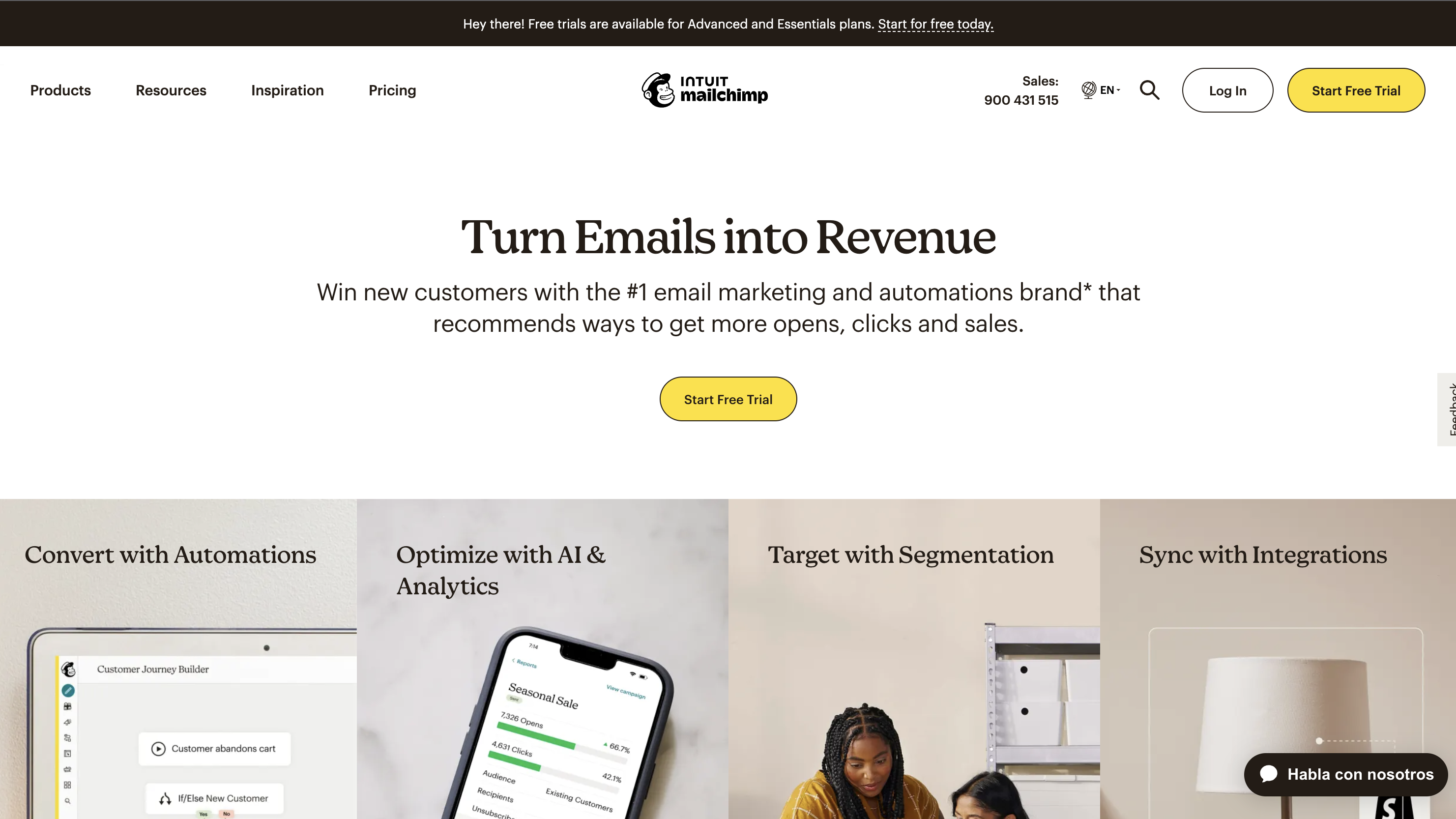
Mailchimp is a popular email marketing service that offers a wide range of features to its users. Here is an overview of the service:
Overview:
- Mailchimp is a user-friendly email marketing service that allows businesses to create and send emails to their subscribers.
- The service offers various templates that businesses can use to design their emails.
- It has an intuitive drag-and-drop editor that enables users to customize their emails easily.
- Mailchimp offers a range of automation features, including triggered emails, abandoned cart emails, and product retargeting.
- It integrates with various third-party applications, including Shopify, WordPress, and Salesforce.
Features:
- Mailchimp offers various features to help businesses create effective email campaigns. These include segmentation, A/B testing, and personalization.
- It provides detailed reports that allow businesses to track the performance of their email campaigns.
- Mailchimp offers advanced analytics, including geolocation and engagement tracking.
- It has a mobile app that enables users to manage their email campaigns on the go
Pros:
Mailchimp offers a user-friendly interface that is easy to navigate.
It has a wide range of templates and customization options.
Mailchimp offers a free plan that is suitable for small businesses.
The service provides detailed analytics customer data that allow businesses to track the performance of their email campaigns.
Cons:
- The service can be expensive for businesses with larger subscriber lists.
- Some users have reported issues with customer support.
- Mailchimp’s automation features are not as advanced as some other email marketing services.User reviews:
- Users generally praise Mailchimp for its ease of use and range of features.
- Some users have criticized the service for its pricing structure.
Constant Contact
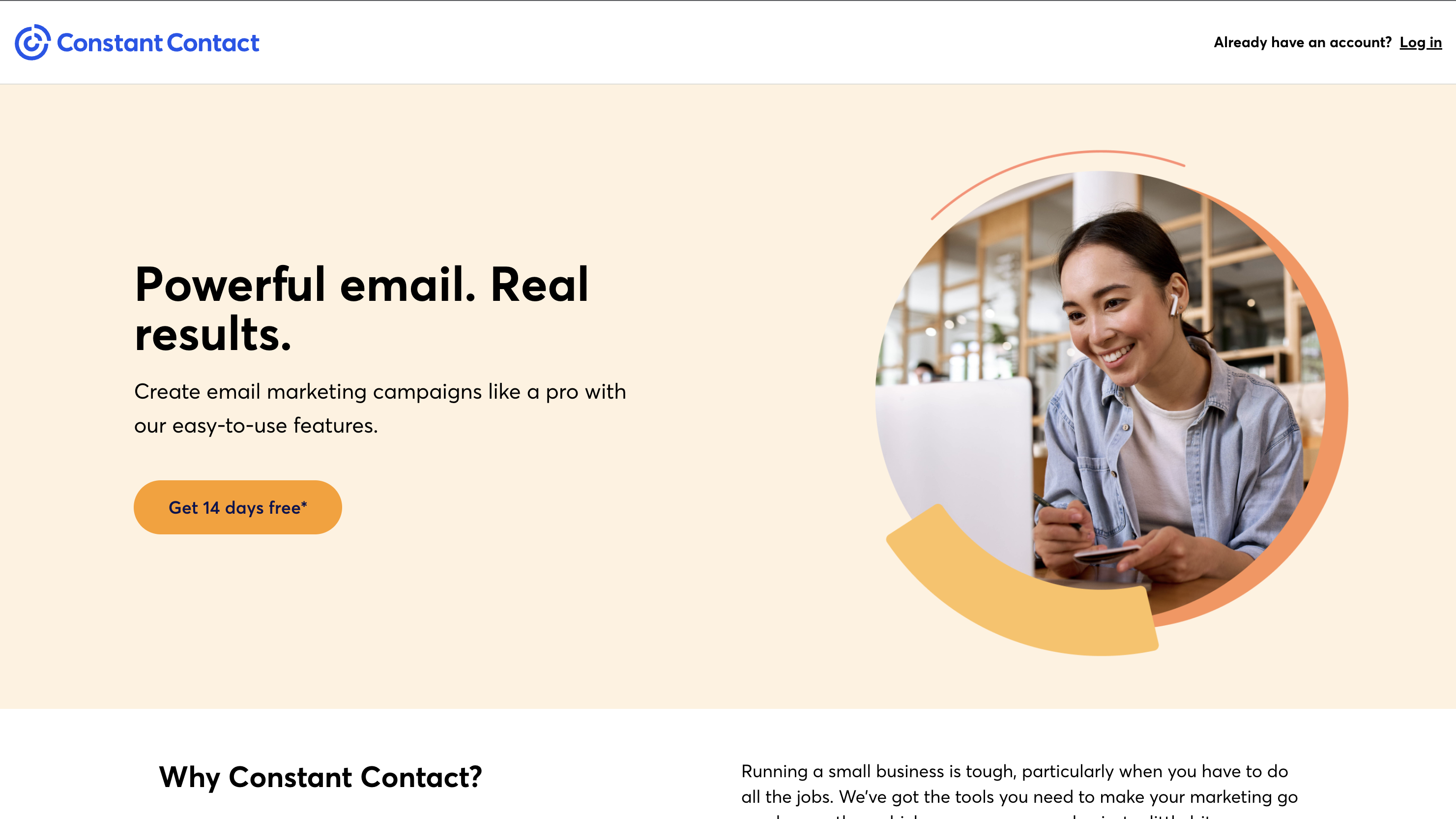
Constant Contact is another popular an email marketing automation service that offers a range of features to its users. Here is an overview of the service:
Overview:
- Constant Contact is an email marketing service that allows businesses to create and send emails to their subscribers.
- The service offers various templates and customization options.
- It has an intuitive drag-and-drop editor that enables users to customize their emails easily.
- Constant Contact offers various automation features, including triggered emails and autoresponders.
- It integrates with various third-party applications, including Shopify, WordPress, and Salesforce.
Features:
- Constant Contact offers various features to help businesses create effective email campaigns. These include list segmentation, A/B testing, and personalization.
- It provides detailed reports that allow businesses to track the performance of their email campaigns.
- Constant Contact offers social media integration, which allows businesses to share their emails on social media platforms.
- It has a mobile app that enables users to manage their email campaigns on the go.
Campaign Monitor
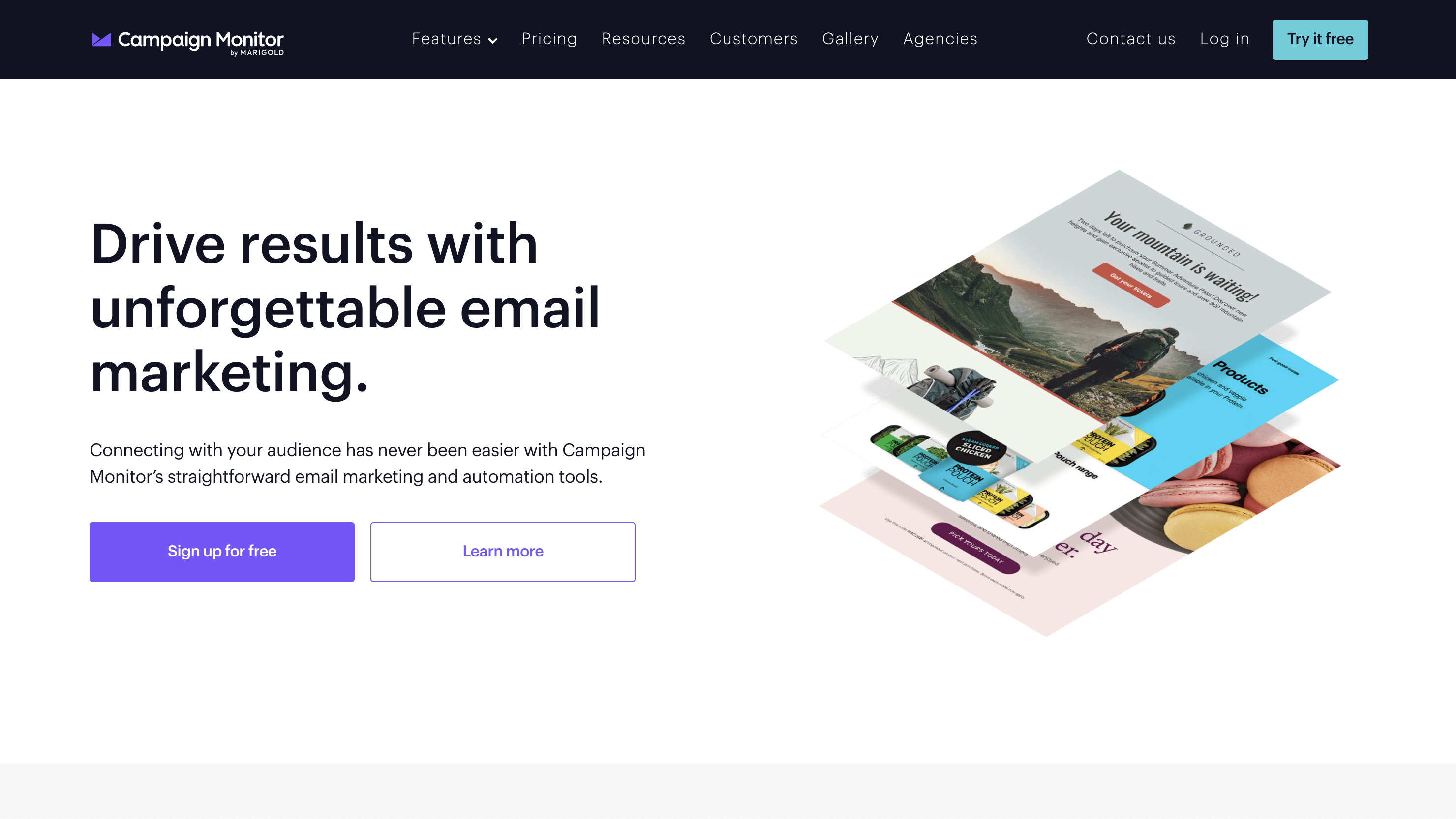
Campaign Monitor is another top-rated free email marketing tool and service for small businesses. With a user-friendly interface and extensive features, it has become a popular choice among marketers.
Overview:
- Campaign Monitor offers a wide range of email templates and drag-and-drop email builder for easy email creation.
- It provides tools for subscriber segmentation, A/B testing, and automation.
- The platform has integrations with popular apps such as Salesforce, Shopify, and WordPress.
Features:
- Customizable email templates and drag-and-drop email builder
- Subscriber segmentation and list management
- Automated email campaigns and workflows
- A/B testing for email campaigns
- Advanced analytics and reporting
- Integrations with popular apps
Pros:
User-friendly interface, extensive features, and integrations with popular apps.
Cons:
Limited phone support, no free plan.
User reviews:
Campaign Monitor has a 4.7 out of 5 rating on Capterra based on over 1,500 reviews.
Users praise the platform’s ease of use and powerful features, but some criticize the limited phone support.
AWeber

AWeber is a reliable and affordable email marketing service that has been around since 1998. It is known for its user-friendly interface and excellent customer support.
Overview:
- AWeber offers a variety of email templates and a drag-and-drop email builder.
- It provides automation tools, subscriber segmentation, and A/B testing.
- The platform also offers integrations with popular apps such as WordPress, Shopify, and PayPal.
Features:
- Customizable email templates and drag-and-drop email builder
- Subscriber segmentation and list management
- Automated email campaigns and workflows
- A/B testing for email campaigns
- Advanced analytics and reporting
- Integrations with popular app
Pros:
User-friendly interface, reliable service, and excellent customer support.
Cons:
Limited features compared to other free email marketing tools and services, no phone support for Free and Pro plans.
User reviews:
AWeber has a 4.5 out of 5 rating on G2 based on over 1,100 reviews.
Users appreciate the platform’s ease of use, robust features and excellent customer support, but some criticize the limited features on the lower-priced plans.
5. Factors to Consider When Choosing an Email Tool
When it comes to selecting the best email marketing tool or service for your small business, there are many factors to consider. In this section, we’ll take a closer look at some of the key factors to help you make an informed decision.
Ease of Use:
One of the most important factors to consider when selecting an email marketing platform or service is ease of use. It’s crucial to choose a platform that offers a user-friendly interface, as this will help you create and send emails more efficiently. The last thing you want is to waste valuable time trying to figure out a complex system. Look for an excellent email marketing tool or service that offers easy-to-use drag-and-drop editors, intuitive design tools, and customizable templates.
Features:
The features offered by an email marketing service can make or break your experience. Some of the most important email marketing features to consider include automation, segmentation, A/B testing, and integrations. Automation allows you to create targeted campaigns that are triggered by specific actions, such as a new subscriber joining your list. Segmentation allows you to divide your email list into specific groups based on certain criteria, allowing you to send more targeted campaigns. A/B testing allows you to test different versions of your emails to see which performs better. And integrations allow you to connect your email marketing service with other tools, such as your CRM or social media management platform.
Pricing:
Another important consideration is pricing. While cost shouldn’t be the only factor you consider, it’s important to choose an email marketing service that fits your budget. Some email marketing services charge based on the number of subscribers, while others have a flat rate. Look for a service that offers pricing plans that fit your budget and provides good value for money.
Customer Support:
When you’re using an email marketing service, it’s important to have access to reliable customer support. This can be especially important if you’re new to an email marketing platform and need help getting started. Look for a service that provides multiple support options, such as email, phone, and chat, and has a good reputation for providing fast and helpful support.
Deliverability:
Deliverability is a crucial factor to consider when selecting an email marketing service. You want to ensure that your emails are being delivered to your subscribers’ inboxes and not their spam folders. Look for a service that has a high deliverability rate and uses authentication and verification methods to prevent your emails from being flagged as spam.
Reputation:
Lastly, it’s important to consider the reputation of the email marketing service you’re considering. Look for reviews and ratings from other users to gauge their experiences. You can also check the service’s track record, including its uptime and security measures. A reputable email marketing service will have a good reputation and provide a high level of service to its users.
Inboxpro offers flexible pricing plans based on the number of subscribers, which allows small businesses to start with a low budget. They also offer excellent customer support, including a 24/7 live chat feature to help you resolve any issues quickly.
Inboxpro boasts high deliverability rates, which means that your emails are more likely to reach your subscribers’ inboxes. Additionally, Inboxpro prioritizes security and uses advanced encryption to protect your data and your subscribers’ data.
One thing to note about Inboxpro is that it does not offer as many customization options compared to some of the other email marketing automation services on this list. However, if customization is not a top priority for your business, Inboxpro could be a great choice.
Conclusion
An email tool is an essential tool for managing email effectively, whether for personal or business use. By choosing the right email tool that offers the necessary features, users can benefit from increased productivity, effective email marketing campaigns, and cost savings. When choosing an email tool, consider factors such as user-friendliness, features, compatibility, and pricing. With the right email tool, managing email can be a breeze.
FAQs
Q: What is email marketing and why is it important for small businesses?
A: Email marketing is a digital marketing strategy that involves sending promotional messages and updates to a group of people via email. It is an effective way for small businesses to engage with their audience, increase brand awareness, and drive sales.
Q: How do I choose the best email marketing service for my small business?
A: When choosing an email marketing service, consider factors such as ease of use, features, pricing, customer support, deliverability, and reputation. Evaluate each service based on your business needs and goals to find the best fit.
Q: What features should I look for in an email marketing service?
A: Some important features to look for in an email marketing service include automation, segmentation, A/B testing, and integrations with other tools and platforms.
Q: How much does it cost to use an email marketing service?
A: The cost of using an email marketing service can vary depending on the provider and the plan you choose. Some services charge based on the number of subscribers you have, while others offer flat rate plans.
Q: Can I try out an email marketing service before committing to a plan?
A: Yes, most email marketing services offer free trials or limited free plans to allow users to test out the platform before committing to a paid plan.
Q: How can I ensure that my emails are delivered to my subscribers’ inboxes?
A: Choose an email marketing service with high deliverability rates and follow best practices for email marketing, such as using a clear subject line, avoiding spam triggers, and providing value to your subscribers.
Q: What are some benefits of using an email marketing service for my small business?
A: Using an email marketing service can help you save time, increase engagement with your audience, track your results, and ultimately drive more sales and revenue for your business.



